1Launch the safe mode interface
To access safe mode, nothing could be simpler, just leave your finger on the console's power button for a few seconds. After hearing 2 consecutive beeps, you will enter safe mode.
2Change console resolution
You are now in a minimalist interface offering you several options. The first allows you to change the resolution of the console to switch it to 480p (SD). This feature is certainly one of the most useful because sometimes it is enough to change the television to lose the display of the console if it is set to too high a resolution.
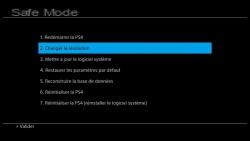

3Update your console via the internet or with external support
With options 3 and 4, you can choose to update your console (via the Internet or with external support) or restore the default settings. A good way to solve a problem following a small manipulation error, such as switching the display of the language to Russian for example…
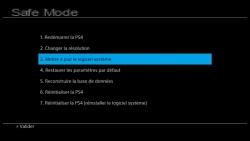

4Last resort
The last options proposed are more specific and should only be used as a last resort. Indeed, here you can rebuild the database (check the hard disk), reset the console (erase the configuration and all user data) and finally, reinstall the system software. This last option erases the entire contents of the hard disk but also deletes the firmware of the console. You will therefore need replacement software stored on a USB key to be able to reset everything.


























