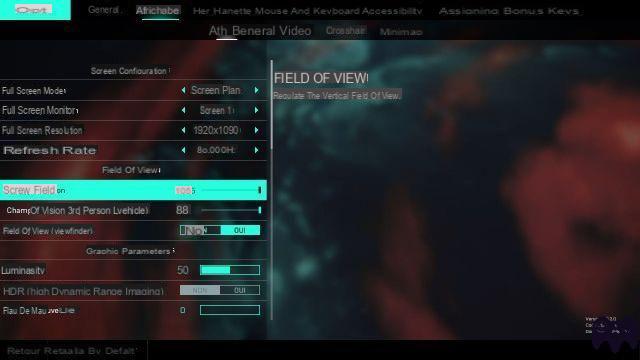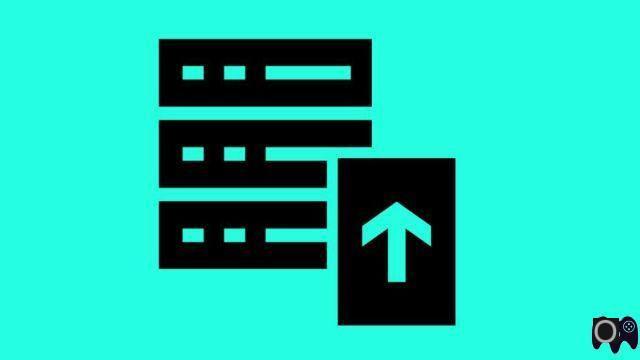Display FPS Battlefield 2042, how to know them? In Battlefield 2042 as in many other games, it is possible to display the FPS and you are given the manipulation to do on Steam and Origin.
Display FPS Battlefield 2042, how to know them? In Battlefield 2042 as in many other games, it is possible to display the FPS and you are given the manipulation to do on Steam and Origin.
Battlefield 2042 is one of the most anticipated games at the end of the year and it will be released soon on PC, PS4, PS5, Xbox One, Xbox Series X and Xbox Series S since it will be available from this Friday, November 19 .
While the title is currently in early access since this Friday, November 12, some players are wondering how to show FPS (or frames per second) on PC and we will tell you what to do on Origin and Steam.
-
Read also
-
 Battlefield 2042 FPS drop, how to fix
Battlefield 2042 FPS drop, how to fix
How to know the FPS for Battlefield 2042 on PC?
If you want to display the frames per second on your PC, the manipulation to be done will not be the same on Origin and Steam, the two platforms on which the title is released on computer.
On Origin
To display the FPS on Origin, the easiest way is to go through the Electronic Arts application. You have to navigate as follows.
- Go in Application Settings (under Origin top left).
- Click on Origin in-game.
- In the section During the game there is the possibility of adjusting the display of FPS during the game, especially on Battlefield 2042.
On Steam
As for Steam, you just need press the "Shift" and "Tab" keys at the same time, then scroll down until you find the “ Stake ". Then look for the option " Show FPS "And press" ON ».
Finally, we remind you that Battlefield 2042 is released this Friday, November 19 on PC, PS4, PS5, Xbox One, Xbox Series X and Xbox Series S.