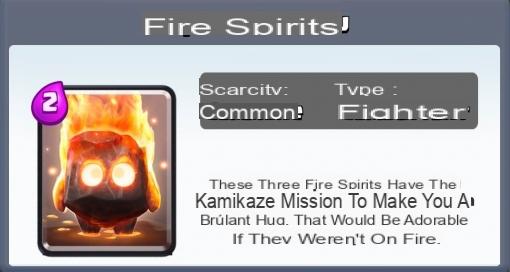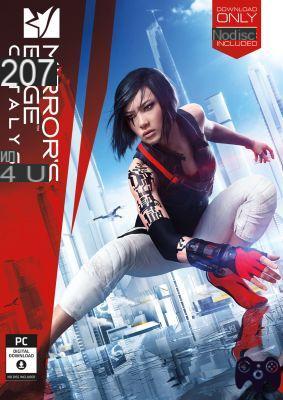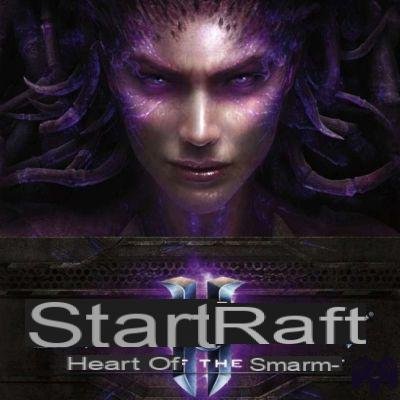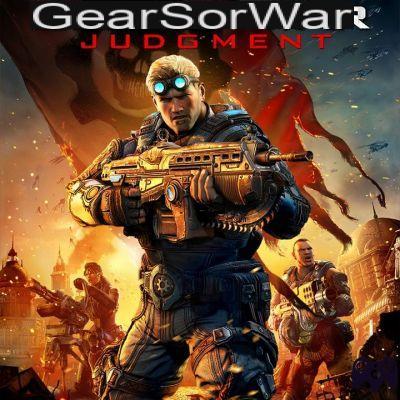1Retrieve games to save
Go to the directory Origin Games, usually located in C : program files and get the game you want to save. Transfer it to removable media (USB key, external HDD) or move it to the location of your choice.
2Reinstall Origin and start the download
Reinstall Origin and log in with your usual account, then start downloading the game you want to reinstall.

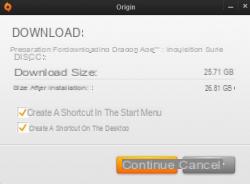
3Move the game files
When the download has reached about 1%, pause it by clicking on the button provided for this purpose.
From there, go to the folder Origin Games and open the game directory. It will then be a question of moving all the content that you have saved on your removable media in the direction of the file of the same name present in the Origin Games directory (overwrite all existing files).
4 Terminate the installation
After moving the files, click "resume download" and wait a few moments. This operation can be quite long. because Origin must validate all the files that are now in the game directory.
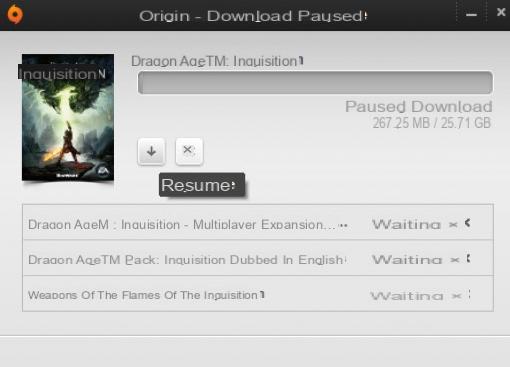
After a while, you will see the download completion rate skyrocket. All you have to do is wait for Origin to finish downloading any patches or missing files before you can launch your game as usual!