1Download DS4Windows
Download the software DS4Windows on the developer's official website: http://ds4windows.com/
Once the software is downloaded, run the executable and unzip the files to a location of your choice.
2Configure profile backup
Launch the software then choose the save location for the profiles. You can choose to place them in the software folder or in the Windows Appdata directory.

3Install PS4 controller drivers
Once DS4Windows launched, a new window is displayed, from there, click on “Install the DS4 Driver” then wait for the end of the download.

At the end of the download, a new window appears to ask you if you agree to install this new driver, accept to validate the installation
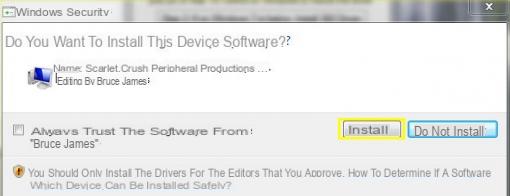
Optional: If you have never used an Xbox 360 controller on your PC, you must also download the corresponding driver by clicking on the box provided for this purpose.
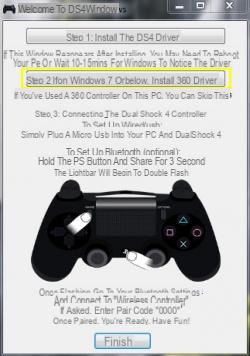
4Plug in your controller and play!
Connect your PS4 controller to a mini-USB cable then connect it to your PC, then wait for the end of the driver activation. You can then launch a game (like The Witcher 3) and use your Playstation controller to play it!


























