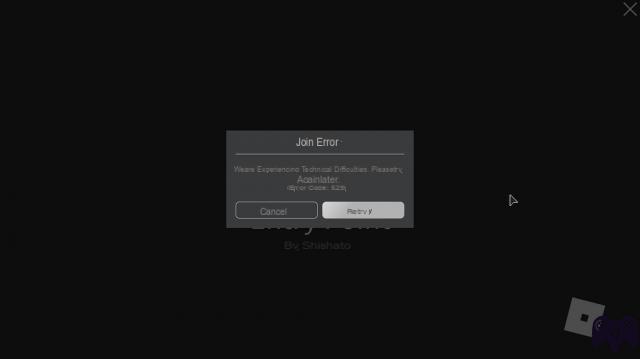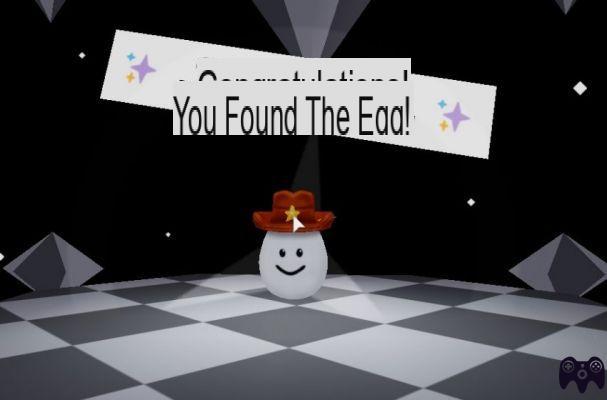Luckily for you, there's a new Bandolier item you can equip. To make things even better, you can also get it for free. If these two phrases have piqued your interest, you'll want to know how to get the exclusive accessory for your Roblox character.
If you want your own Bandolier item, the first thing you'll need to do is head over to Prime Gaming's website. Prime Gaming is the new name for Twitch Prime, and to celebrate the name change, Prime Gaming is offering new loot every month if you sign up for an account.
You can create a Prime Gaming account here. If you're not sure whether to sign up and get your money back, you can sign up for a 30-day trial. In any case, you will create an account if you enter your details there. Otherwise, if you are already an Amazon Prime subscriber, you can create an account for free.
Once your account is verified, you will receive a special Roblox code. Head over to the Prime Gaming portion of the Roblox website – which you can find here – and enter the code you were given.
The Bandolier accessory will be added to your in-game inventory if the code is redeemed. To equip it, all you have to do is load Robolox, go to the Accessories tab and equip it.