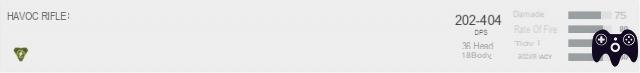You want to install Apex Legends, the new Battle Royale free from Respawn? We provide you with all the information you need to download the game (PC, Xobx One, PS4) and to find out if you meet the system requirements on PC.

Image credit: Respawn
Minimum system requirements for Apex Legends
Recommended system requirements for Apex Legends
| OS | Windows 7 64 bits |
| Processor | Intel i5 3570K or equivalent |
| RAM | 8 GB |
| Graphic card | NVIDIA GeForce GTX 970 / AMD Radeon R9 290 |
| VRAM | 8 GB |
| Hard disk | At least 30 GB of free space |
Download Apex Legends on PC
Appointment here to download Origin. Then you just have to go to "Browse games" to find Apex Legends and download it.
Apex Legends supports Xbox One and PS4 controllers on PC.
Download Apex Legends on Xbox One
Allez here to download Apex Legends on Xbox One. You must have an Xbox Live Gold membership to play.
Download Apex Legends on PS4
Click here to download Apex Legends on PS4. You don't need to have a PlayStation Plus subscription to play it.

All the info on Season 1 of Apex Legends

All the Legends list of Apex Legends