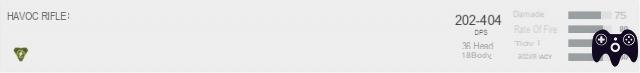EA Apex Server Unable to Connect, server status When playing Apex Legends, sometimes you will not be able to connect to the game due to a problem with the servers.
EA Apex Server Unable to Connect, server status When playing Apex Legends, sometimes you will not be able to connect to the game due to a problem with the servers.
Apex Legends is a multiplayer game and like any game of this type, there will be times when players have problems connecting to a game.
In some cases, this may be due to a problem with the servers or a problem with your connection. Below we will give you solutions for this problem.
-
Read also
-
 EA Unable to connect Apex, server issue
EA Unable to connect Apex, server issue
How to fix Apex Legends cannot connect issue?
The first thing to do to fix this problem is check if the servers are online. For those in Apex Legends, you can click the link below to find out their status.
>>> Link to check server status <<
If they are online, here are other ways and their solutions to explain this impossibility to connect.
Restart your router
Sometimes it can just be due to a problem with your router. Think of unplug it then plug it back in after waiting a minute. Then relaunch Apex Legends to see if the issue is resolved.
Restart your Xbox or PlayStation
In some cases for players on these platforms, it will happen that restarting the console solves this connection problem.
Try a different DNS
You may in rare cases have a DNS issue that prevents you from connecting to the game. Try to change DNS and restart a game. To learn more about how to do this, you can consult the dedicated article on this subject from Numerama.
Remember to check if your subscription is active
It is possible that your console online subscription is coming to an end. Don't forget to check that the subscription of your platform is still active and if this is not the case, consider renewing it. As a reminder, here is the name of the subscriptions according to your platform:
- PlayStation Plus on PS4 and PS5
- Xbox Live Gold sur Xbox One, Xbox Series X et S
- Nintedo Switch Online sur Nintedo Switch
Is your account banned?
Consider in some cases check if your account has been banned by EA. If your account is banned or suspended, remember to check your emails to see if you have not received a message informing you of this decision from the publisher. In some cases, this email may be in your spam or junk mail.
Verify your account
It's possible that you receive a message informing you that your account is in use.
Make sure you are logged out on your other devices. before logging in again. If this is not the case, consult the article dedicated to hacking account made by EA (source).
Opt for a wired connection
Si you connect via a WiFi connection, It's possible that your connection is not stable enough, we therefore advise you using a wired connection via an Ethernet cable to stabilize it. If this is not feasible, try to bring your pc or console as close as possible to your router.
If your problem is still not solved, then you can see EA's article dedicated to connection problems (source) or submit a service ticket on EA Help (source) to have an advisor who will assist you in solving it.