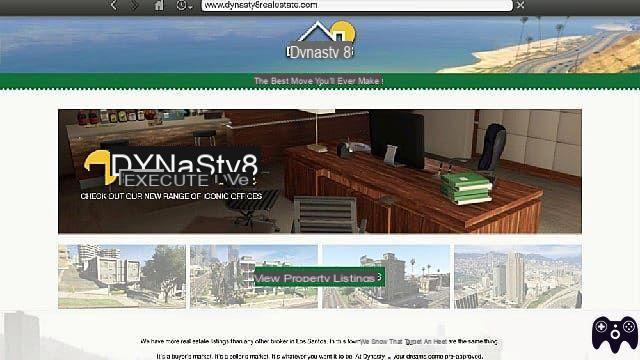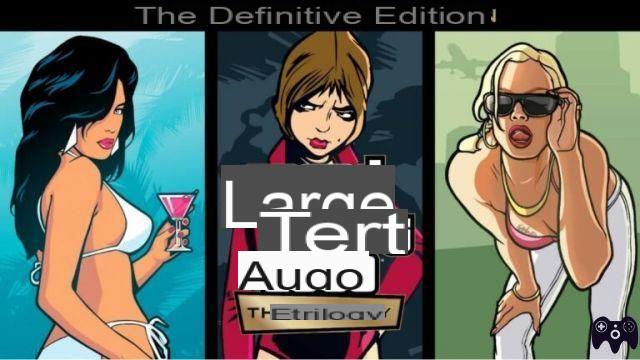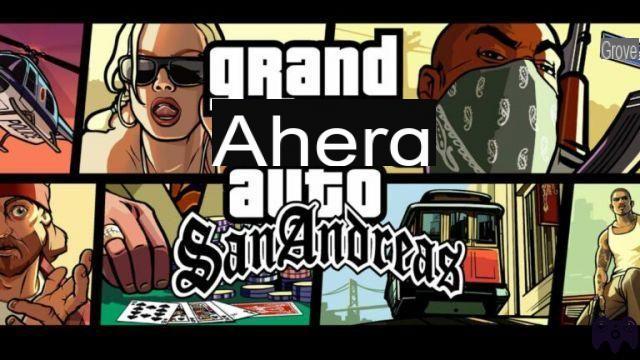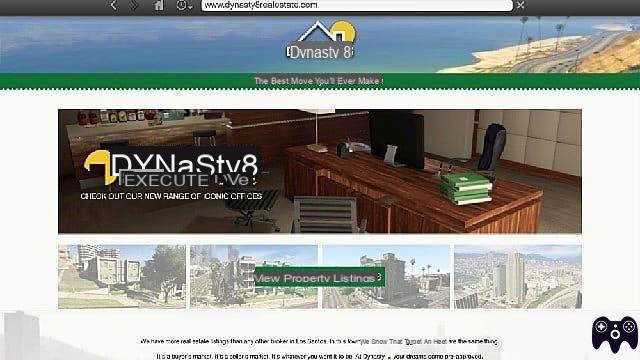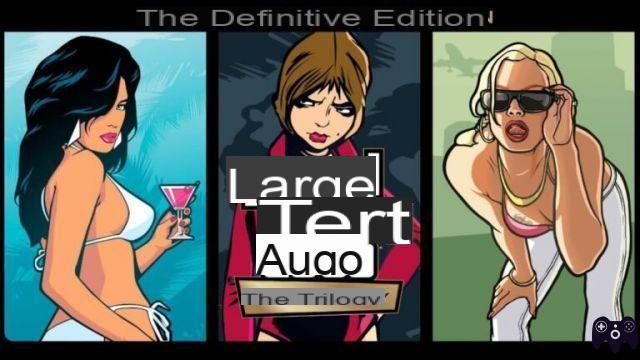Role-playing is one of the important aspects of GTA V Online that has kept the franchise relevant despite being released a decade ago. One of those popular roleplaying features among all GTA V fans is the ability to present yourself as a VIP. After becoming one, you can embark on exclusive missions, hire other players as bodyguards, and even drive luxury vehicles. The only criteria to register as a VIP in GTA V Online is that you must have a minimum of $50 in your bank account.
Sign up for VIP in GTA V Online
As mentioned above, once you have the required balance in your account, follow the given procedure.
- Open the interactive menu on your respective platform. Press M if you're on PC, the display button on your Xbox gamepad, or swipe the touchpad on your Playstation controller to open the menu.

- Go through the menu and select the SecuroServ option.
- Now, in the new window, you can register as a VIP by paying the required fee.
Related: All Agency Perks & Abilities In GTA Online
What if the VIP option is not available?

Sometimes the option is not available due to the limited number of VIP seats per session. In this case, you need to create a new session and access another server. To do this, press the pause menu and head to the Online section, and in this submenu, choose the “Find a new session” option.
Remember that unlike the CEO role, VIP roles are not permanent and are limited to that particular session.
For more on GTA Online, check out How to Register as President MC in GTA V on Pro Game Guides.