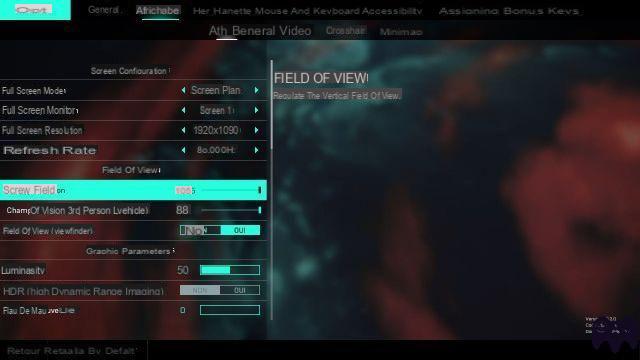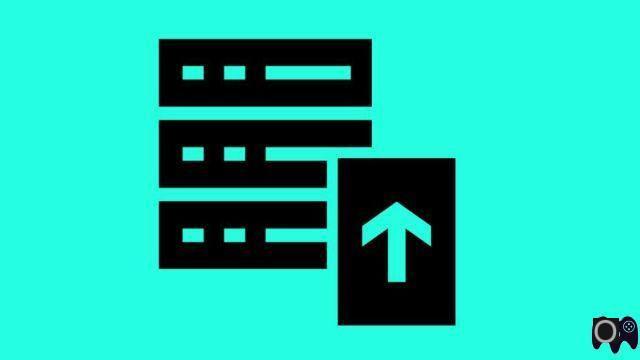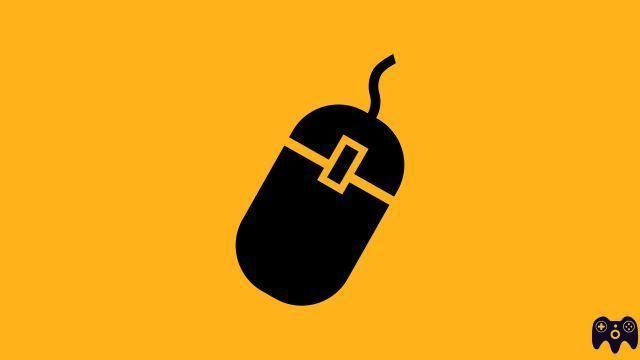 Battlefield 2042 mouse bug/problem, how to fix it? In Battelfield 2042, it sometimes happens that players encounter problems especially with their mouse on PC. We tell you how to fix the bug.
Battlefield 2042 mouse bug/problem, how to fix it? In Battelfield 2042, it sometimes happens that players encounter problems especially with their mouse on PC. We tell you how to fix the bug.
The players of Battlefield 2042 like many other online games sometimes encounter problems in game.
In recent days, some players have also reported having bugs with their mice when playing on PC and so we are going to give you the solution offered by the Battlefield Direct Communication Twitter account (source).
-
Read also
-
 Battlefield 2042 error, problem and unable to connect
Battlefield 2042 error, problem and unable to connect
Battlefield 2042 mouse problem, how to fix the bug?
If you encounter the bug and are looking to fix it, we recommend first take a screenshot of your mouse settings in the game before embarking on the solution offered by Battlefield Direct Communication. Once you have taken a good picture of your settings on your PC, now do the following actions:
- Go to Battlefield 2042 Settings folder. By default the path is Documents > Battlefield 2042 > Settings
- In the Settings folder, now delete the file " PROFSAVE »
- Finally restart the game, then reconfigure your mouse settings previous
In some cases, the issue will be resolved, but some players are reporting on Twitter that this did not fix the bug. If this is your case, here is another solution that seems to work better:
- Follow the path indicated above, then open the file PROFSAVE_profile with Notepad
- Look for the line " GstKeyBinding.infantry.ConceptYaw »
- As soon as you find it, delete all lines and save the document
Last but not least, one last solution, maybe just reconfigure all your mouse settings. These three methods can help you fix your problem, while waiting for a corrective patch from the developers.