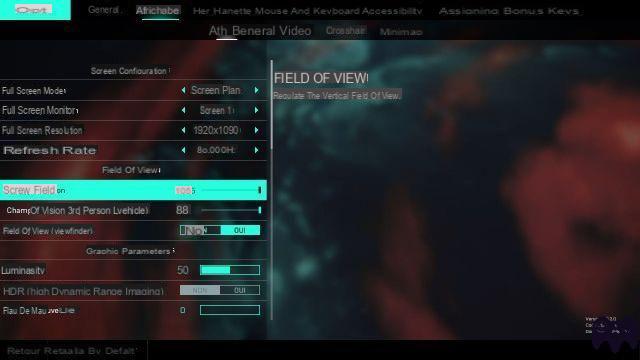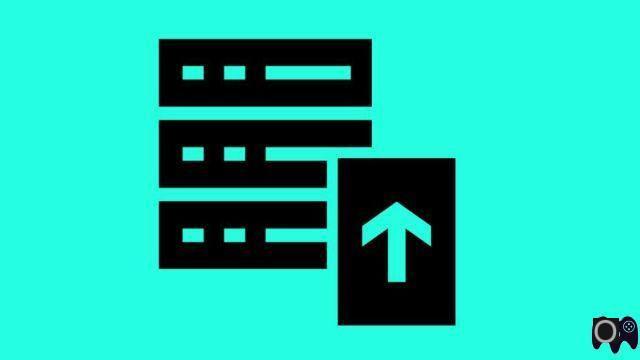Server Status Battlefield 2042, how to check server status? Battlefield 2042 like many other games can sometimes experience server issues. In this article, we will tell you how to know their status.
Server Status Battlefield 2042, how to check server status? Battlefield 2042 like many other games can sometimes experience server issues. In this article, we will tell you how to know their status.
Battlefield 2042 like all other online games will sometimes see its servers encounter problems.
In most cases they may have been taken offline for maintenance or to fix an issue with the game and to find out you can go to the game's server status page on EA Help.
-
Read also
-
 EA com unable to connect Battlefield 2042, server issue
EA com unable to connect Battlefield 2042, server issue
How do I know if Battlefield 2042 servers are offline?
Battlefield 2042 like the previous games will normally have a dedicated server status page on EA Help (source). By going to the page, all you have to do is click on “Server Status” to know their status on each platform. It should be noted that at the moment this option is not available since the title is currently in early beta until October 8 before moving to open beta from October 8 to 10.
While waiting for the official release of the game and the arrival of the option on the EA Help page on November 19, you can check out the Battlefield 2042 Twitter page (source) or EA Help's Twitter page (source) to find out if the servers might be offline due to maintenance or an unexpected bug. Of course, if no information is available on these two accounts, maybe consider checking out the Battlefield 2042 forums (source) to see if other players are having issues.
Finally, we remind you that Battlefield 2042 will be officially released this November 19 on PC, PS4, PS5, Xbox One, Xbox Series X and Xbox Series S and that an open beta will be available from October 8 to 10.